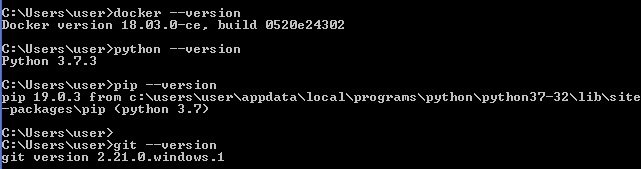Install Docker Toolbox
How to INSTALL DOCKER TOOLBOX FOR WINDOW This is the instruction of how to install docker for window
- Suggested for Window 7 up to Window 10
- Not for Window 10 Pro and Window 10 Education
- !! Before that!! let install some important tool for support docker
Installation
- 1.Please install Git & Python
- 2.Text Editor installation Ex. Visual Studio code or Notepad++ or Wordpad
- 3.Installation Docker
Installation Docker
Docker is a set of coupled software-as-a-service and platform-as-a-service products that use operating-system-level virtualization to develop and deliver software in packages called containers. The software that hosts the containers is called Docker Engine. It can build likes docker images or build from another type of file. Example likes you can build jekyll(Simple,blog-aware of static site),docker will find the images and install by using docker run command. It can be pull database that support in docker likes mariadb too.
Docker Toolbox
Docker can be use by Docker Toolbox an installer that easily make user can set up an environment on your machine or create virtuak machine that contain Docker Quickstart for type in docker,Docker Desktop for Window 10 PRO, Window 10 Education or higher. Docker have docker hub to keep information, project or repository the same as git. This document will only give information about Docker Toolbox only.
1.Docker Toolbox for window 7 up to window 10(not for PRO or Education)
- Go to website https://docs.docker.com/toolbox/overview/
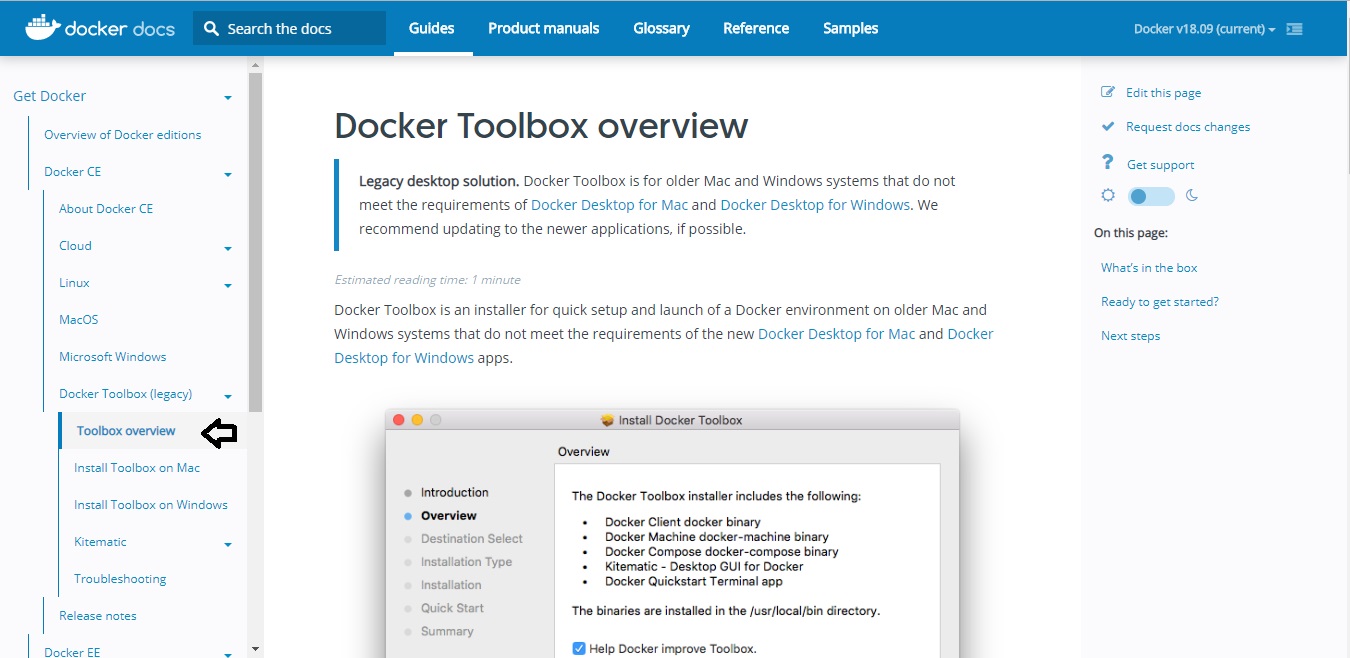
- Available for MAC and WINDOWS, Click downloads for MAC or WINDOWs. You can see detail of an instruction below the download file.

- When you finished download, open file.exe to see Set up Docker toolbox page
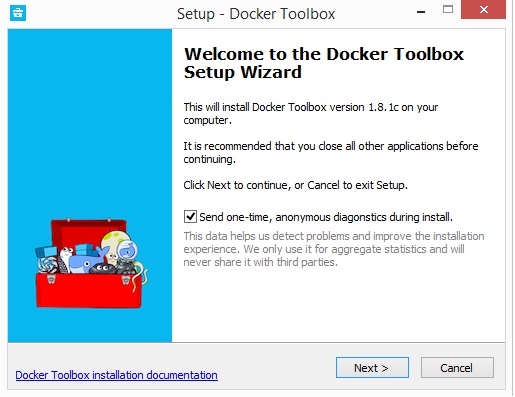
2.Choose the component that you want to use in this i choose docker client,machine and compose for window
docker clientfor running Docker Engine to create images and containersdocker machinefor run Docker Engine commands from Windows terminalsdocker compose for windowfor running the docker-compose command
Also contain Kinematic,Oracle VM and Shell , you can choose what you have to use.
Kitematicthe Docker GUIShellpreconfigured for a Docker command-line environment.Oracle Virtualbox
Docker Engine daemon uses Linux-specific kernel features, you can’t run Docker Engine natively on Windows. Instead, you must use the Docker Machine command, docker-machine, to create and attach to a small Linux VM on your machine. This VM hosts Docker Engine for you on your Windows system.
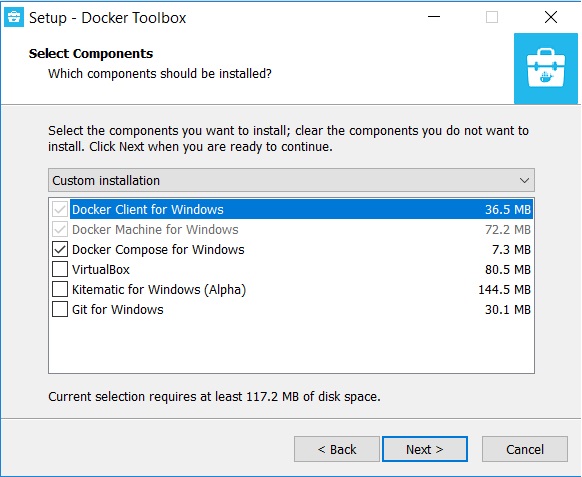
3.Then Click Next>> until they already done installation
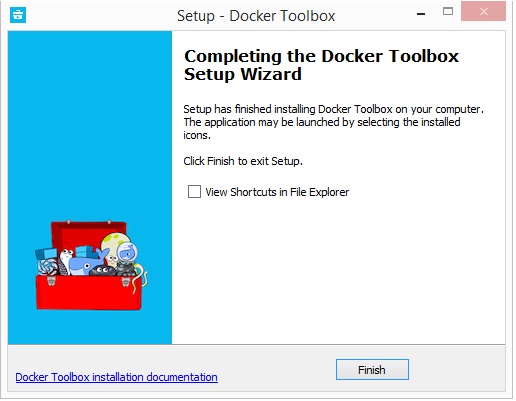
4.When it already finish, this icon will be shown on your desktop
- the Docker QuickStart shell preconfigured for a Docker command-line environment

5.Double click Docker Quickstart and waiting for complie and execute for a while
- This step will verify the installation of your computer whether everything is already install or not
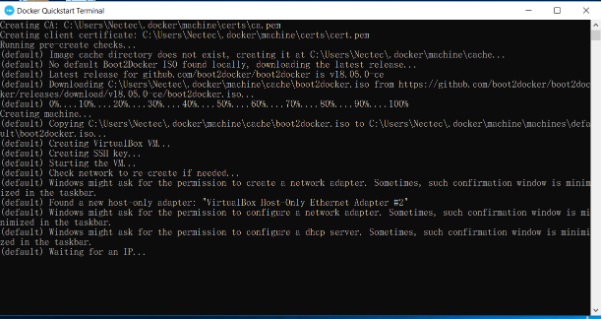
- The terminal does several things to set up Docker Toolbox for you. When it is done, the terminal displays the $ prompt.
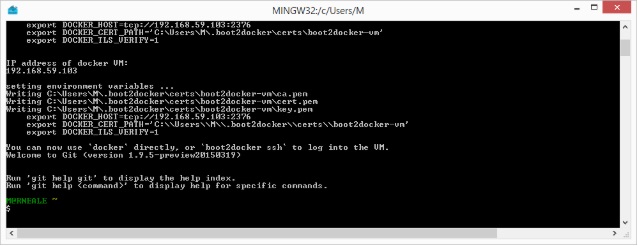
6.When execute done double click again it will shown like this and done
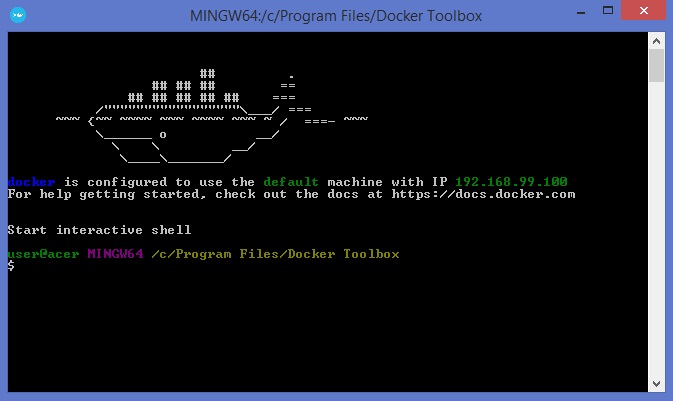
7.For checking The Docker installation again, by run
$ docker run hello-world
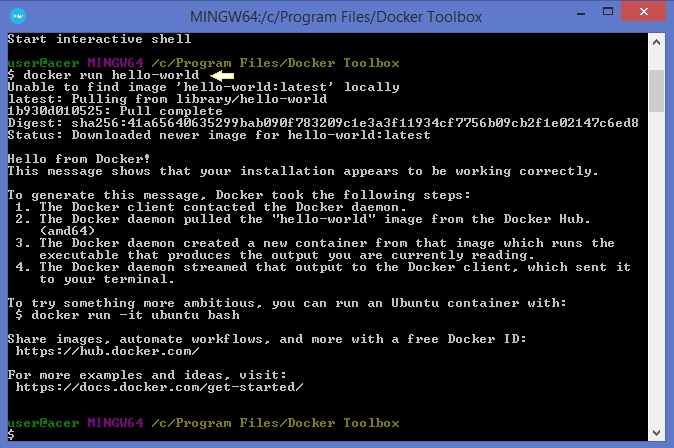
- if it shown likes this its done
8.Check in Docker quickstart terminal whether you already install all of the material or program that have to use by using
$ docker --version
$ python --version
$ pip --version
$ git --version