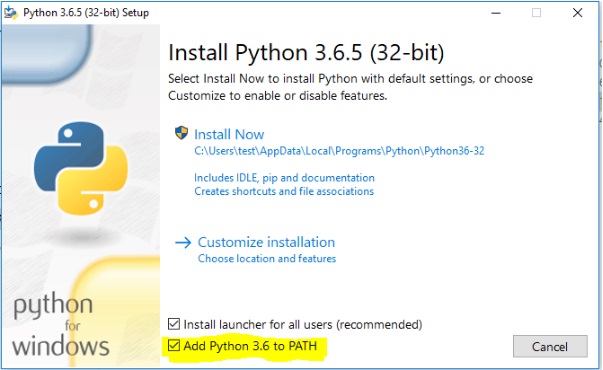Install Git & Python
Installation GIT
Git is a free and open source distributed version control system designed to handle everything from small to very large projects with speed and efficiency. Git can easily keep your project with push command in your command prompt or can be click push from git desktop. Git can also clone your project that upload in your github to be in your computer make its convenient to user.
1.You have to install Github desktop for WINDOW or MAC, for UNIX will install git in command prompts
- For Windows Click this The download will automatic downloads
- For Linux Click here You have to install by yourself in command line.
- For MAC Click here The download will automatic downloads
1.1 This is the firstpage of git installation, choose the default editor that you want for edit git
- Suggested to use Visual Studio Code as default editor to make an easier and faster way to edit. It can be use others editor to edit code, likes Notepad++ ,Wordpad or Nano editor.
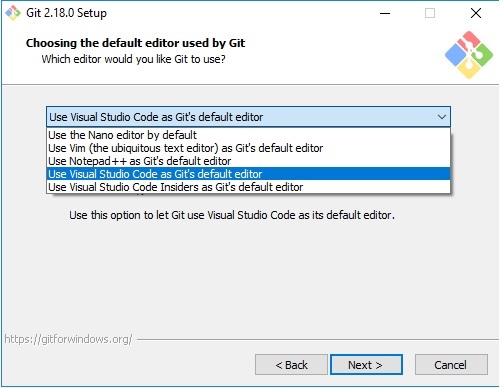
1.2 Choosing Git (Make sure that you choose the way that you familiar with to make it easy for you use)
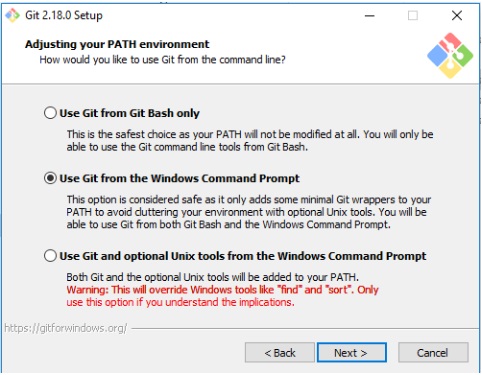
1.3 Checking out Git Style and then next» until it finish installed.
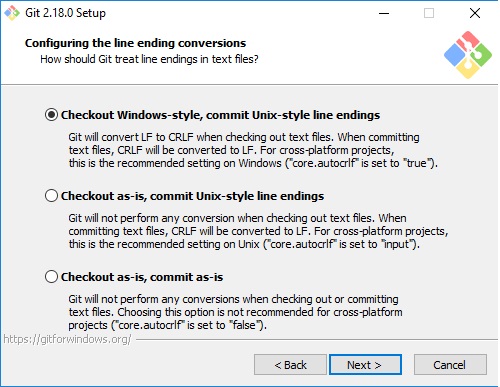
Python Installation
Python is an interpreted, high-level, general-purpose programming language. Created by Guido van Rossum and first released in 1991, Python’s design philosophy emphasizes code readability with its notable use of significant whitespace.
2.Python Installation Python
2.1 Installation python and check add python version to path, easier to check python path and click Installed Now. Make sure that you download the supported version to your computer.