Window Aggregator and Logger
เขียนโปรแกรม ดึงค่า Free memory ในคอมพิวเตอร์ โดยใช้ command free -m และส่งไปที่ Endpoint โดยรับค่าที่ได้ มาหาค่าเฉลี่ยของ Free memory ในทุกทุก 5 นาที และแสดงผลออกมาทาง Log
ตัวอย่างการสร้าง Endpoint ใน MEp เพื่อรับข้อมูล
-
คลิกไอคอนด้านขวามือของ
Group 1> เลือกtask.windowAggregator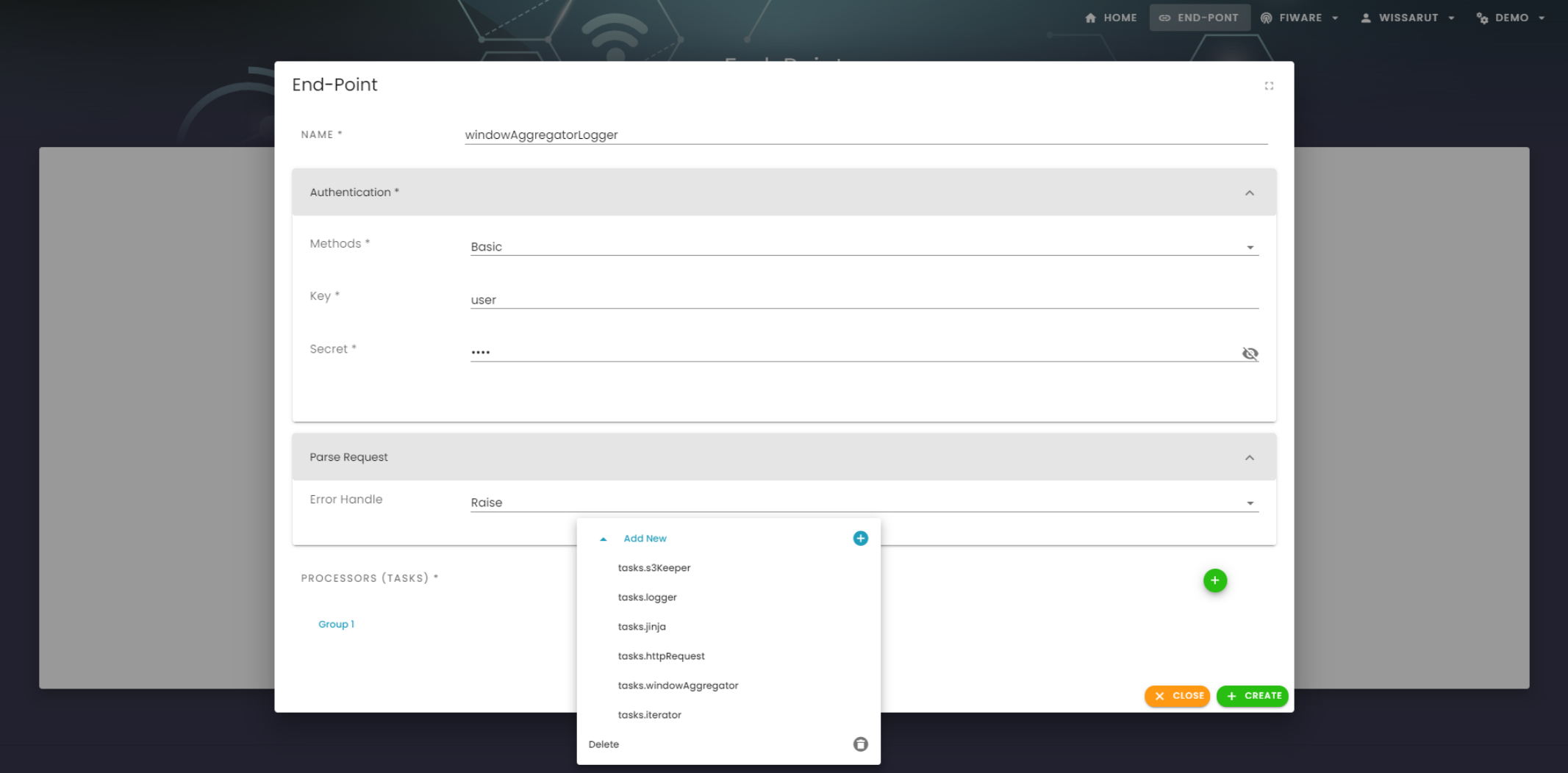
-
กรอกข้อมูลในฟอร์ม
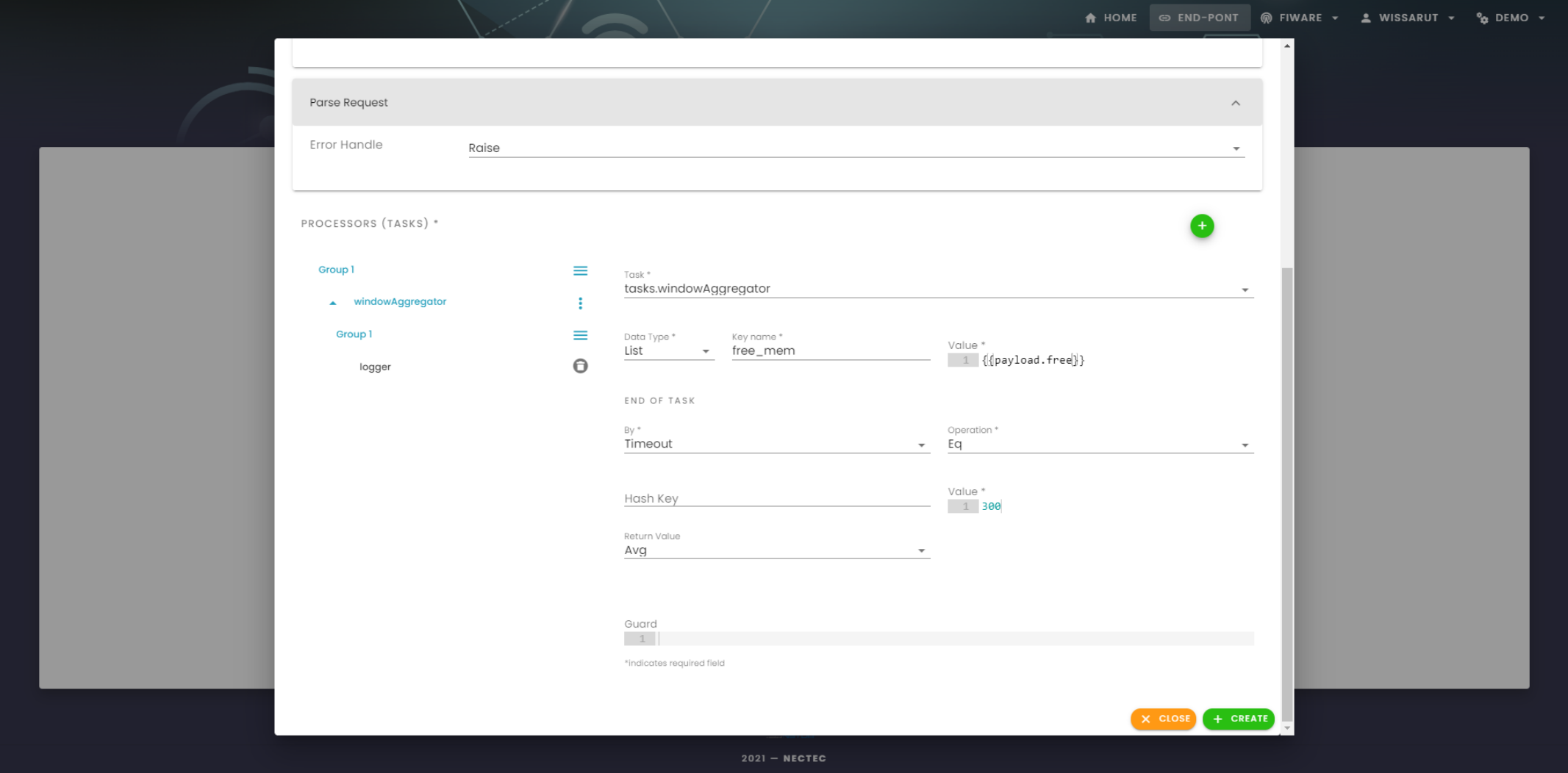
Data Type Key name Key ของ task.windowAggragator ตัวอย่าง free_memValue Value ของ task.windowAggragator ตัวอย่าง {{payload.free}}ได้มาจาก payload responseEnd of Task By สิ่งที่ให้ task ทำงาน ตัวอย่าง timeoutOperation ตัวดำเนินการ ตัวอย่าง eq(Equal)Hash Key Hash Key Value Value ของ end of task ตัวอย่าง 300(5 นาที)Return Value ผลลัพธ์ที่ถูกส่งออกของ task.windowAggragator ตัวอย่าง avg(Average)
ตัวอย่างการเขียนโปรแกรมที่ใช้ส่งค่าไปที่ Endpoint ในตัวอย่างจะใช้ NodeJS ในการส่งข้อมูลไปยัง MEp
-
ติดตั้ง Module
npm install --save request-promise -
สร้างไฟล์
example-3.jsแล้วเขียนโปรแกรมตามตัวอย่างconst request = require("request-promise") const { exec } = require("child_process") let postEndpoint = { method: 'POST', uri: 'https://e.mep.meca.in.th/e/<SERVICE_NAME>/<ENDPOINT_NAME>', auth: { user: 'user', pass: 'pass' }, body: null, json: true } let mem = null let template = { at: new Date().toISOString(), total: null, used: null, free: null } exec("free -m | grep Mem", (error, stdout, stderr) => { if (error) { console.log(`error: ${error.message}`) return } if (stderr) { console.log(`stderr: ${stderr}`) return } mem = stdout.split((/\s+/)) template.total = Number(mem[1]) template.used = Number(mem[2]) template.free = Number(mem[3]) postEndpoint.body = template let timerId = setInterval(() => { request(postEndpoint) .then(function (parsedBody) { console.log(`${Date().toString()}: send to endpoint`) }) .catch(function (err) { console.log(`error: ${err}`) }) }, 5 * 60 * 1000) setTimeout(() => { clearInterval(timerId) }, 8.64e+7) })
ตรวจสอบการทำงานของ Endpoint
-
คลิกไอคอนด้านขวามือของ
windowAggregator> เลือกAdd Group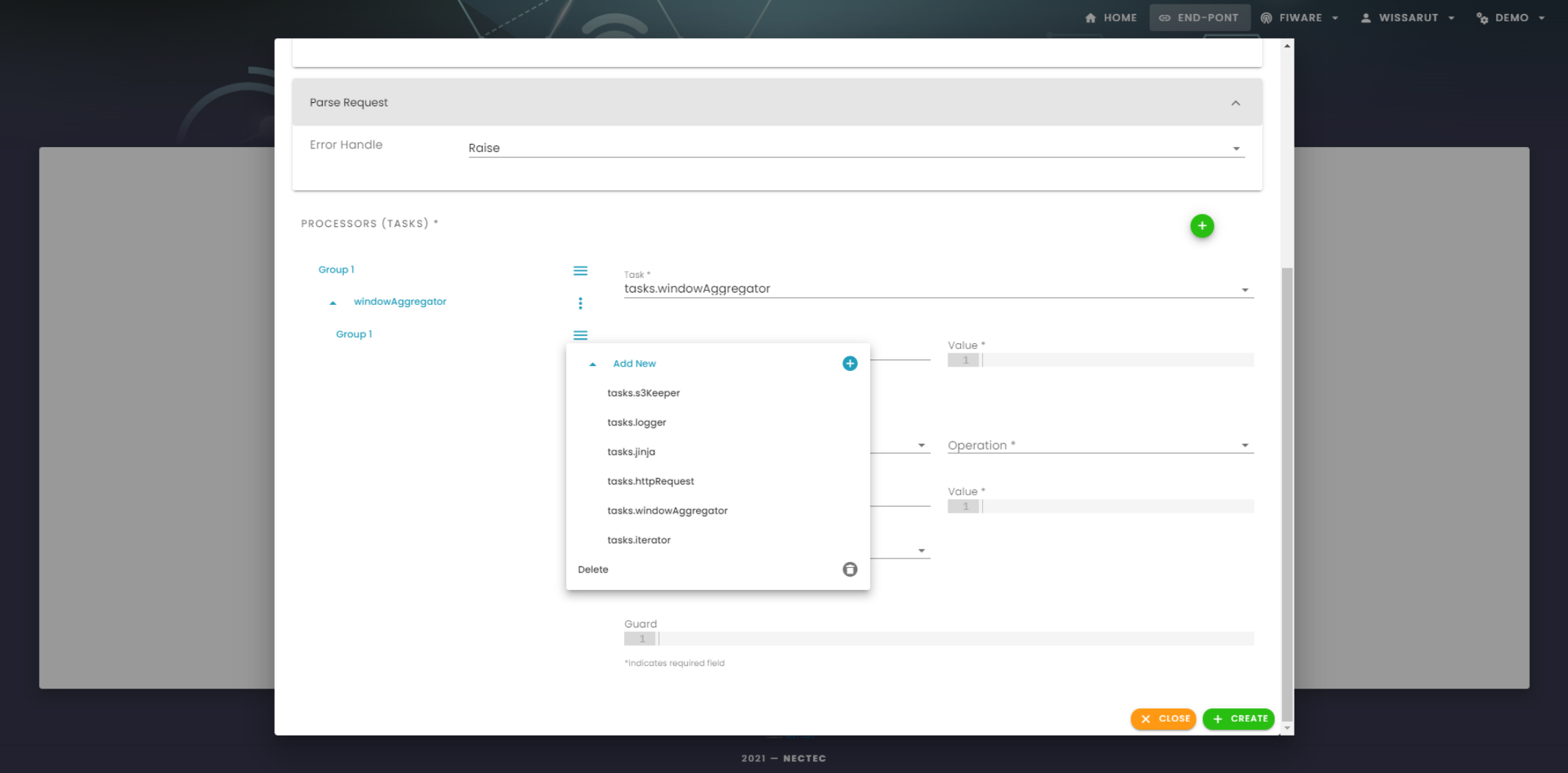
-
คลิกไอคอนด้านขวามือของ
Group 1> เลือกtask.logger> กด Create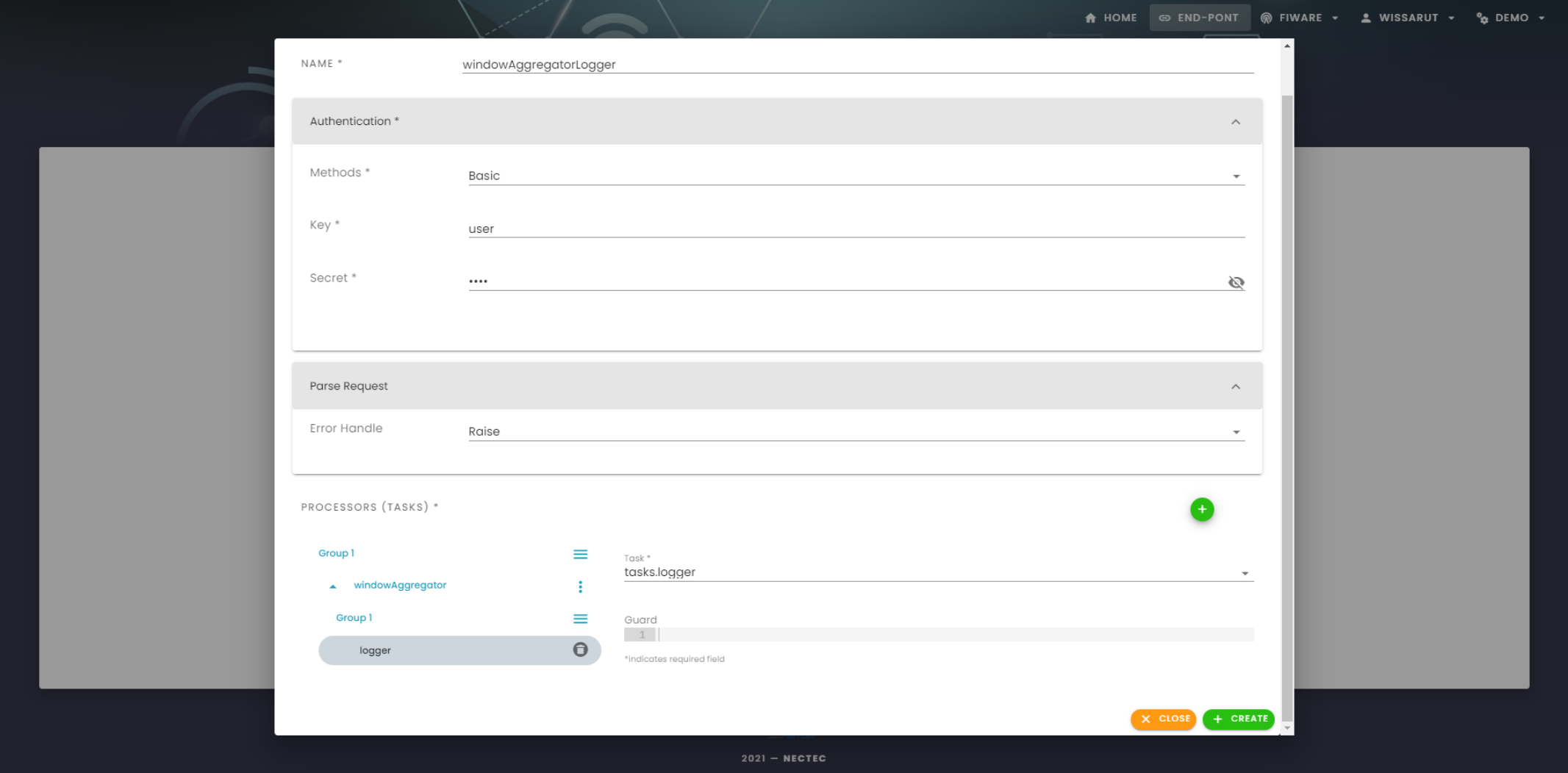
-
ในหน้า
End-Pointจะพบกับ end-point ที่สร้างmep-service:demo:endpoints:windowAggregatorLoggerกดเข้าไป จะพบกับหน้าEnd-Point Detailตรวจสอบ end-point ที่สร้าง- Request History (Request ที่ส่งมาจาก NodeJS)
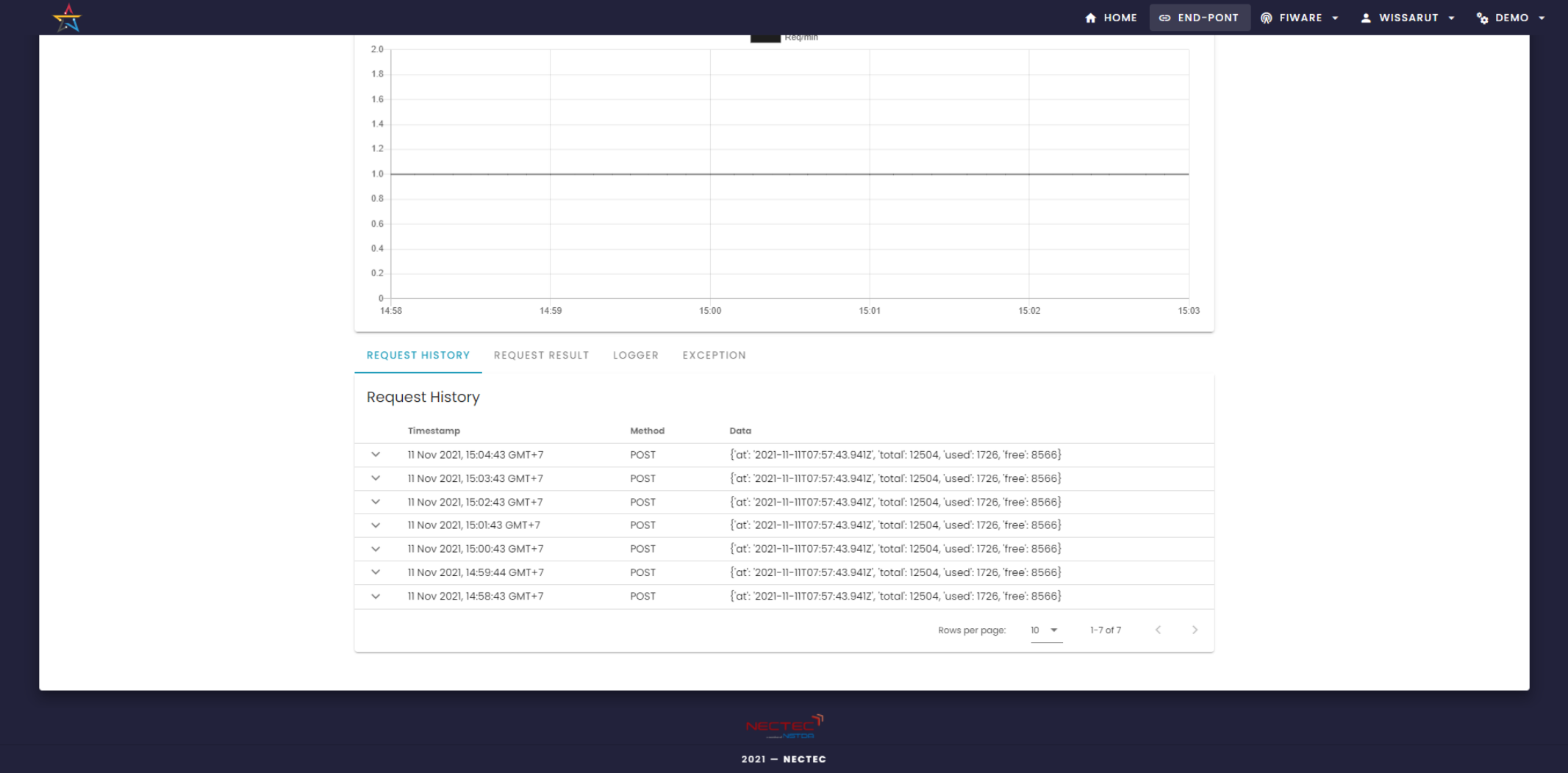
- Logger (ผลลัพธ์ของ task.windowAggregator แสดงค่าเฉลี่ย)
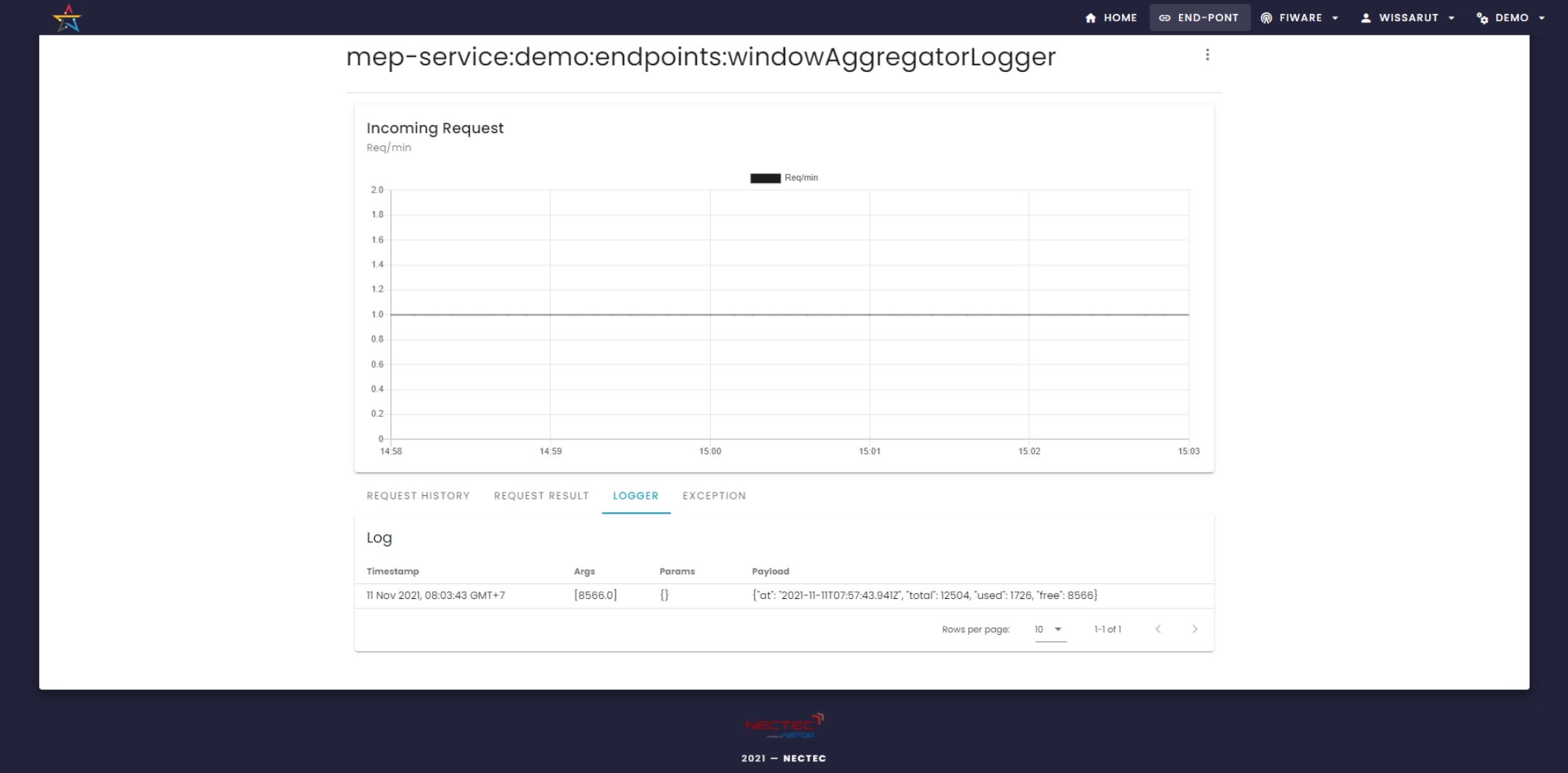
- Request History (Request ที่ส่งมาจาก NodeJS)