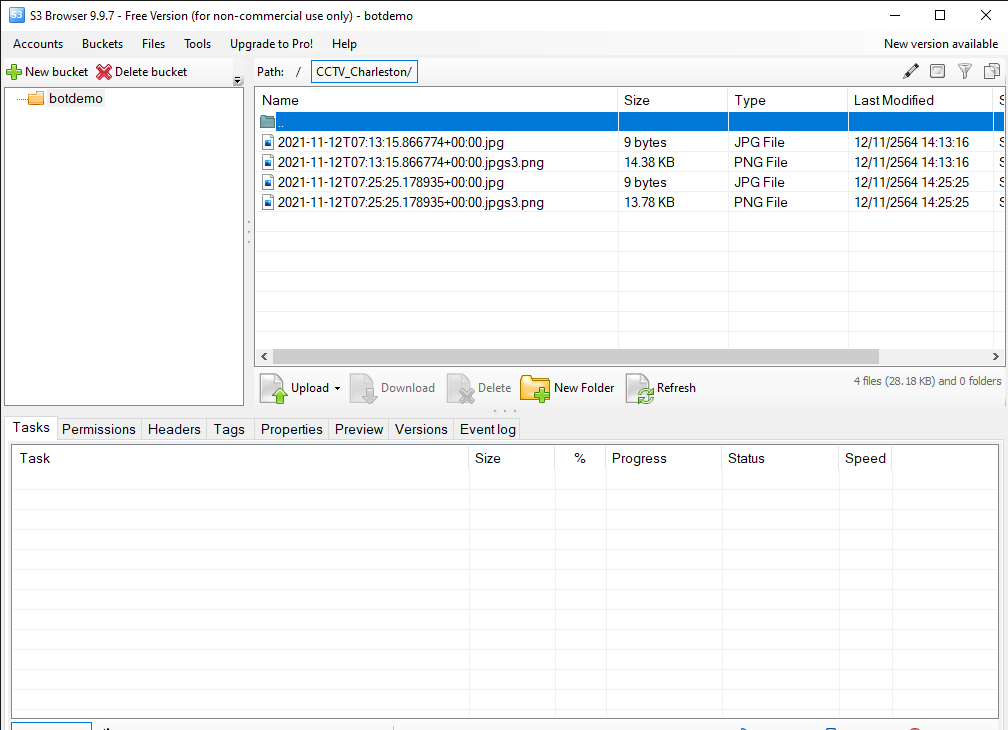Binary File S3
เมื่อต้องการเก็บข้อมูลต่างๆ ไว้ใน Bucket S3 ทางระบบ MEp มีบริการที่ผู้ใช้สามารถส่งข้อมูลไปเก็บไว้ที่ S3 โดยใช้ task.s3Keeper
โดยในตัวอย่างนี้ จะจำลองการส่งข้อมูลไฟล์ภาพ ส่งไปยัง MEp และให้ MEp ส่งข้อมูลภาพไฟเก็บไว้ยัง S3
เขียนโปรแกรม ส่งรูปภาพไปที่ Endpoint โดยรับภาพที่ส่งมาไปเก็บไว้ที่ S3
การสร้าง Endpoint ใน MEp เพื่อรับข้อมูล
-
คลิกไอคอนด้านขวามือของ
Group 1> เลือกtask.s3Keeper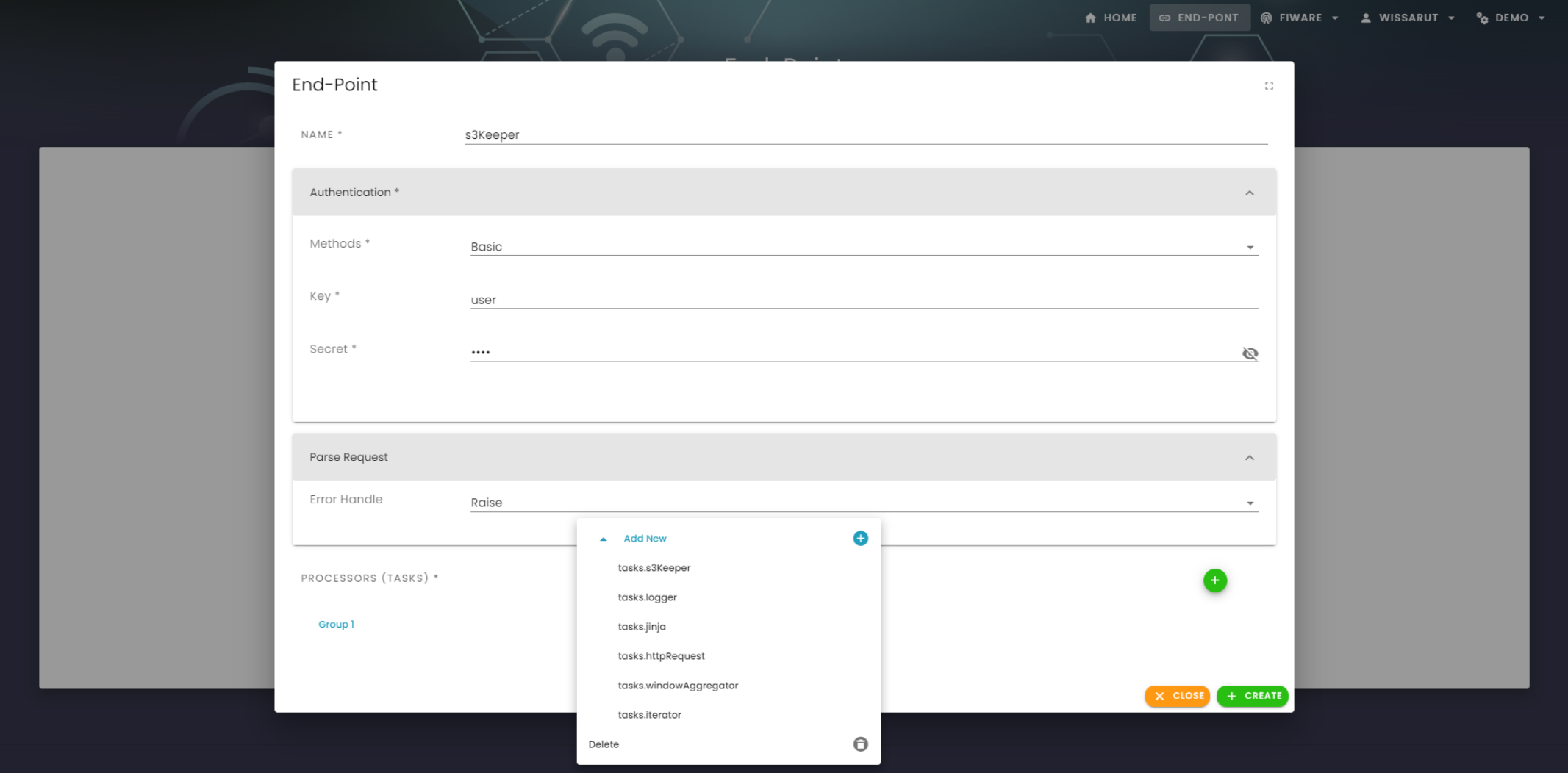
-
กรอกข้อมูลในฟอร์ม > กด Create
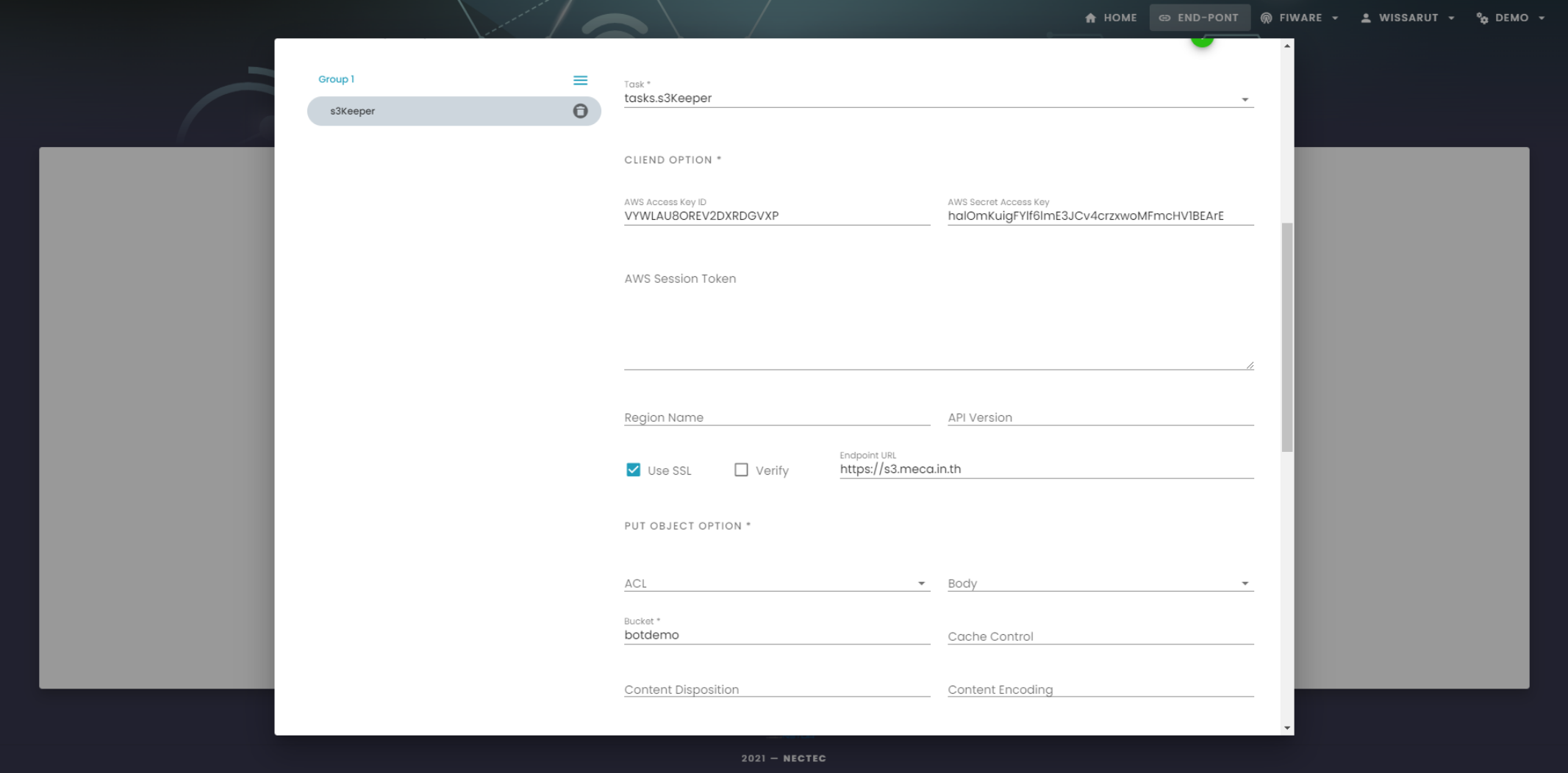
ตัวอย่างการกรอกแบบฟอร์ม
| CLIEND OPTION | |
| AWS Access Key ID | ตัวอย่าง VYWLAU8OREV2DXRDGVXP |
| AWS Secret Access Key | ตัวอย่าง halOmKuigFYlf6lmE3JCv4crzxwoMFmcHV1BEArE |
| Use SSL | TRUE |
| End-Point URL | ตัวอย่าง https://s3.meca.in.th |
| PUT OBJECT OPTION | |
| Body | ตัวอย่าง multipart |
| Bucket | ตัวอย่าง botdemo |
| Key Prefix | ตัวอย่าง CCTV_Charleston/{{templateVariable.datetimeISOString}}.jpg |
ตัวอย่างการเขียนโปรแกรมที่ใช้ส่งค่าไปที่ Endpoint ในตัวอย่างจะใช้ NodeJS ในการส่งข้อมูลไปยัง MEp
-
ติดตั้ง Module
npm install --save request-promise -
สร้างไฟล์
example-4.jsแล้วเขียนโปรแกรมตามตัวอย่างconst request = require("request-promise") const fs = require('fs') let postEndpoint = { method: 'POST', port: 443, uri: 'https://e.mep.meca.in.th/e/<SERVICE_NAME>/<ENDPOINT_NAME>', headers: { 'Content-Type': 'multipart/form-data' }, auth: { user: 'user', pass: 'pass' }, formData : { image : null } } request('https://bugatti.nvfast.org/Snapshots/102.jpeg').pipe(fs.createWriteStream('s3.png')).on('close', function () { postEndpoint.formData.image = fs.createReadStream('./s3.png') request(postEndpoint).then(function (parsedBody) { console.log(Date().toString() + ': send to endpoint') }).catch(function (err) { console.log('post error\n' + err) }) })
ตรวจสอบการทำงานของ Endpoint
- ตรวจสอบในหน้า
End-Pointจะพบกับ end-point ที่สร้างmep-service:demo:endpoints:s3Keeperกดเข้าไป จะพบกับหน้าEnd-Point Detailตรวจสอบ end-point ที่สร้าง- Request History (Request ที่ส่งมาจาก NodeJS)
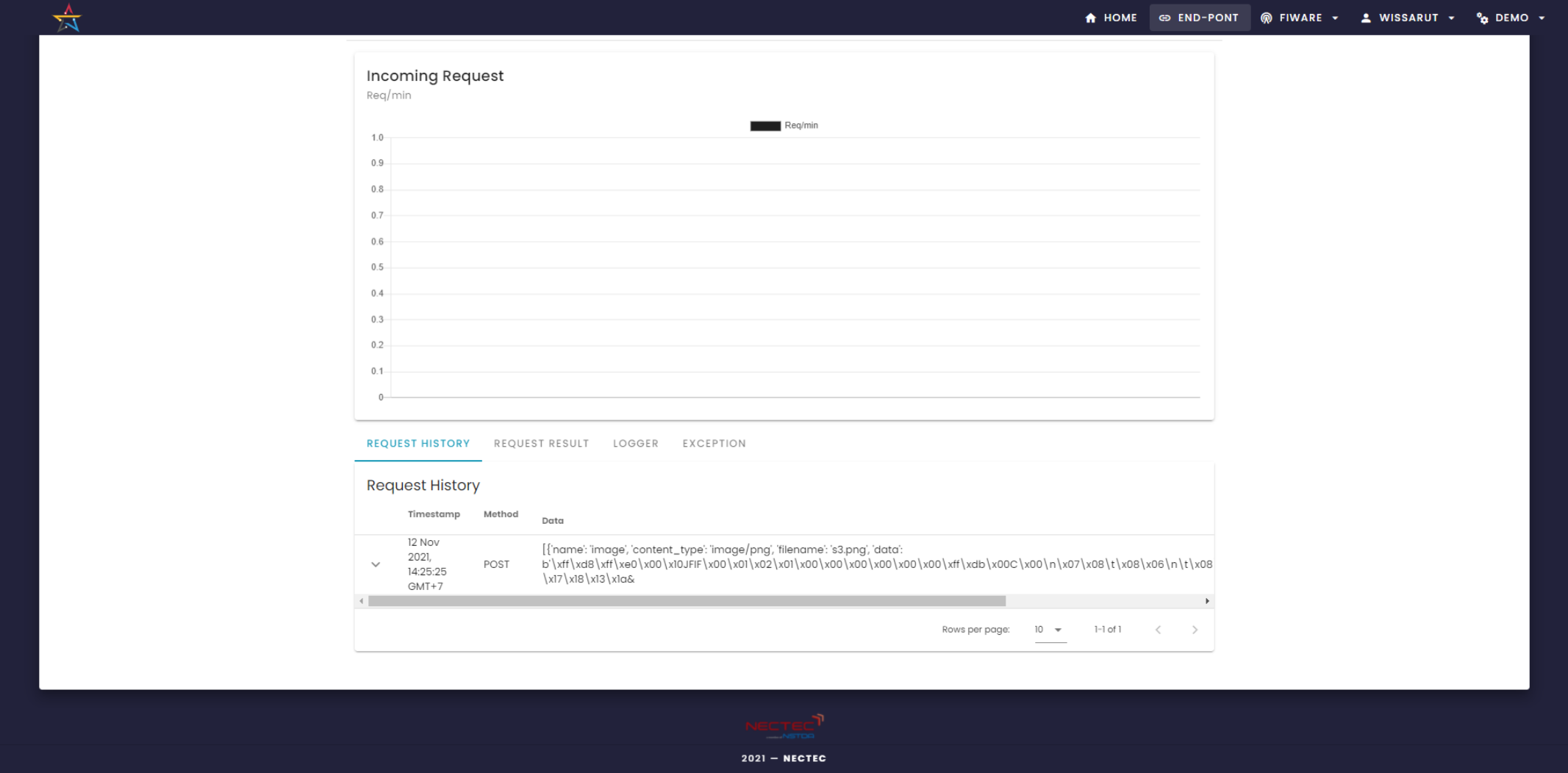
- Request Result (ผลลัพธ์ของ task.s3Keeper)
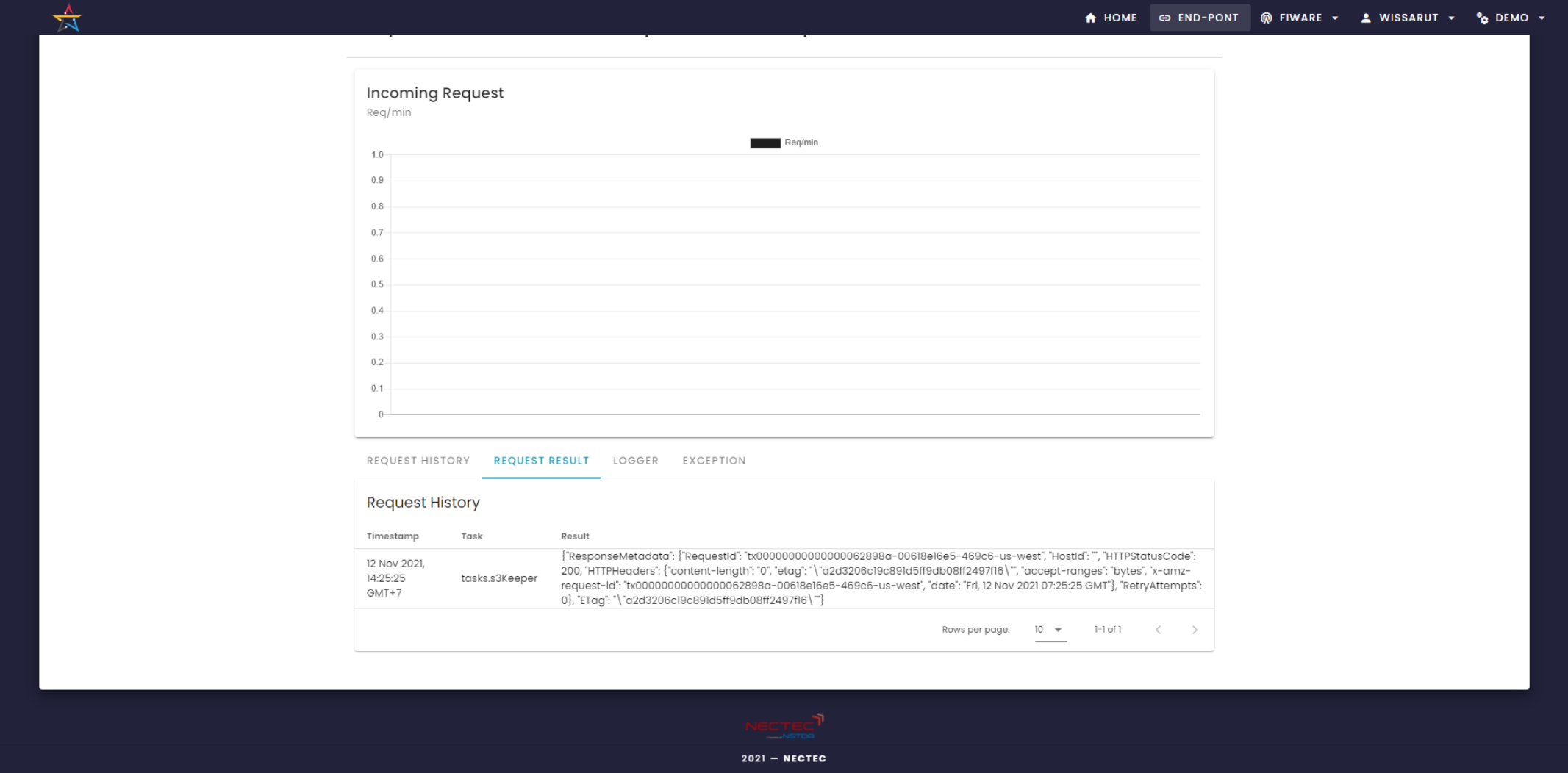
- Request History (Request ที่ส่งมาจาก NodeJS)
- ตรวจสอบด้วย S3 Browser (ข้อมูลส่งมาจาก End-Point)